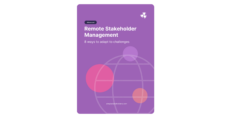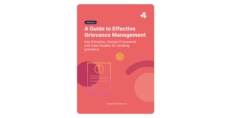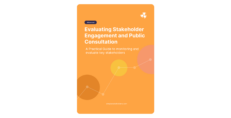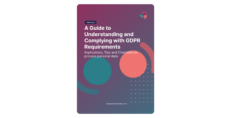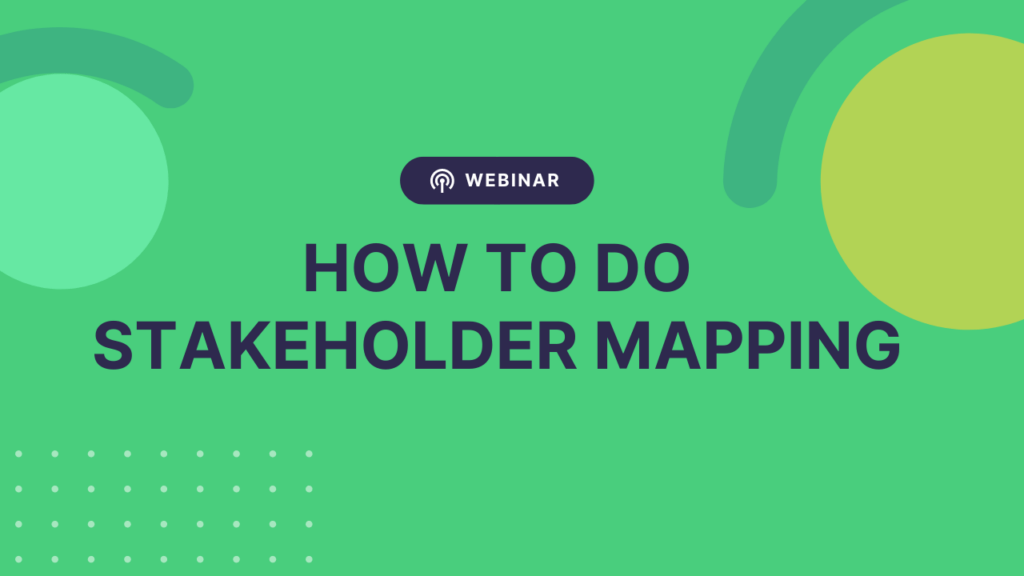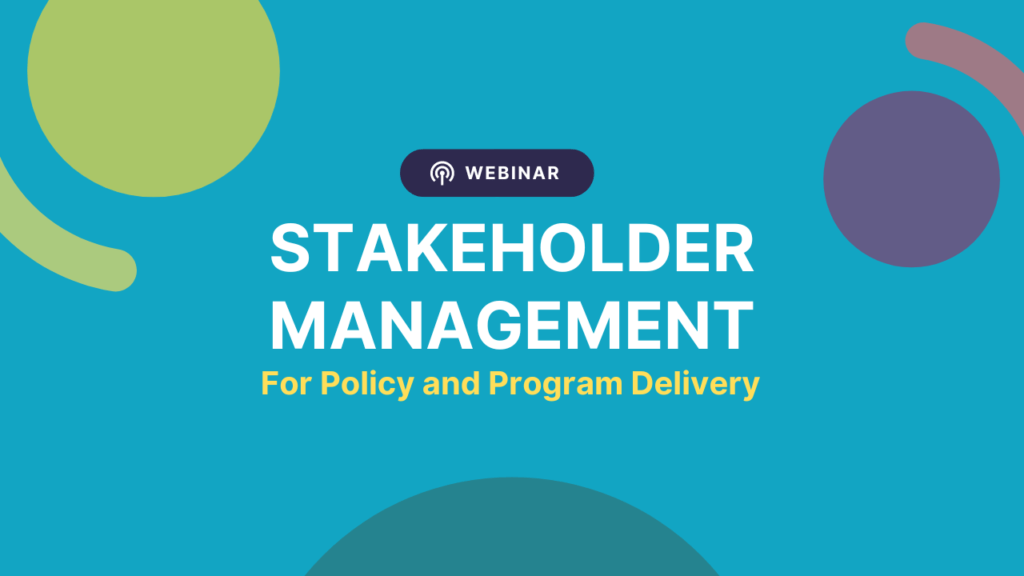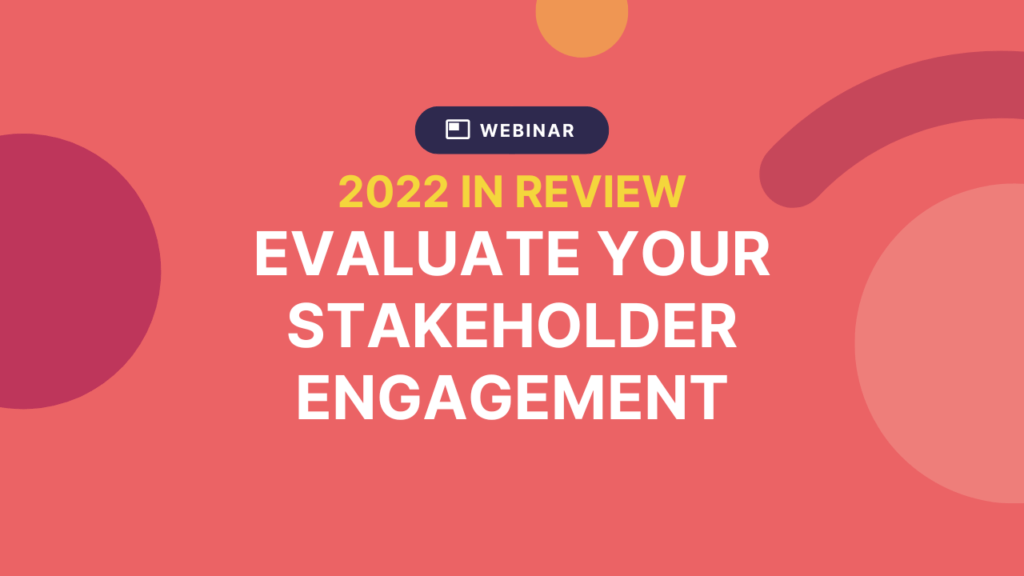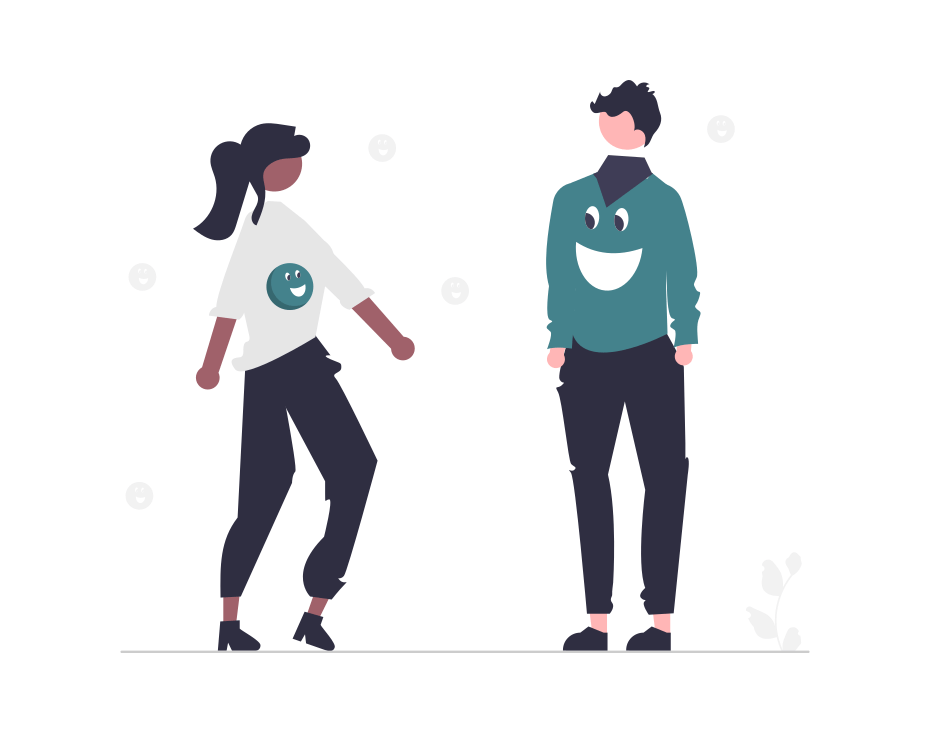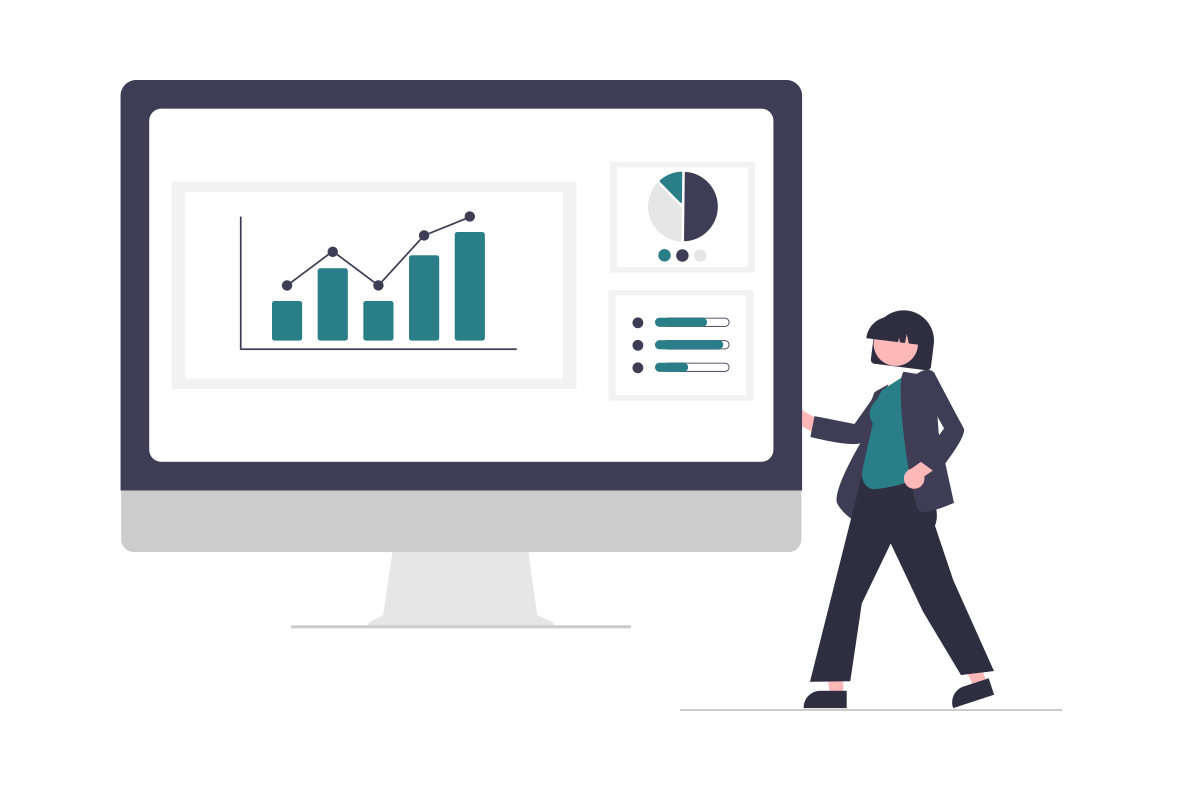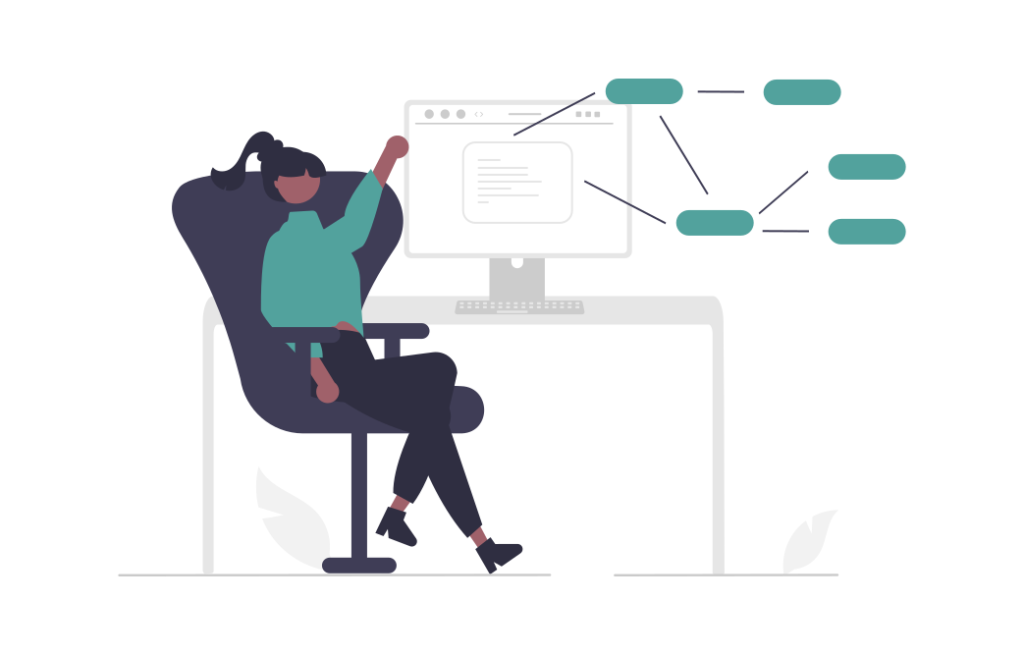How to Use a Stakeholder Engagement Tracker
As a project manager or engagement professional, one of your key responsibilities will involve tracking your stakeholder engagement. You’ll need to track who your stakeholders are, their details, any communications and interactions, and other insights you discover along the way.
And in order to do that, you’ll need to set up some type of tracking system to record your data and keep it organized. Whatever system you choose, it will likely become your go-to tool for running your engagement, so it’s important to not only get the right system, but to use it effectively.
Whether you’re looking to optimize your current stakeholder engagement tracker, or you’re still looking for the right solution, we’ve got you covered. In this guide, we share definitions, benefits, how to use a tracker, examples, and an editable template you can use to get started.
What is a Stakeholder Engagement Tracker?
A stakeholder engagement tracker is a tool that is used specifically to track your stakeholders, and how you’re engaging with them. It’s used in stakeholder engagement, project management, and community consultation.
This tool could be as simple as a spreadsheet that’s used to keep a register of your stakeholder contacts and monitor your stakeholder engagement.
However, many organizations require a more sophisticated tool, like stakeholder engagement software. This typically includes a contact register, interactions tracking, analytics, reporting, and more.
Why You Should Track Your Engagement
There’s a number of benefits to tracking your stakeholder engagement, but most of the time, you’ll want to do it for one or more of the following reasons:
Better Understand Stakeholders
It’s also not enough to conduct stakeholder analysis at the start of your engagement and base your actions off these initial insights. At every phase of your consultation, and with every interaction you track, you’ll deepen your understanding of stakeholders. A stakeholder engagement tracker can help you gather critical information that helps you build on your understanding over time.
Identify and Manage Risk
Carefully tracking all aspects of your engagement can allow you to identify risks much earlier on, and take action to manage those risks. For instance, you might track who your stakeholders are, what issues they’re concerned about, their level of engagement, the strength of your relationship, and how they feel about certain issues, your organization, or the project. This can quickly reveal some of your greatest risks and how to address them, such as any influential stakeholders who may oppose your project, relationships that need more attention, or issues you need to address.
Demonstrate Compliance
If stakeholder engagement is mandatory for your project or industry, a stakeholder engagement tracker can be an important tool that helps you:
- Meet your targets in the consultation
- Demonstrate you’ve done the work
- Produce reports that show who you’ve spoken to and what groups have been consulted
- Present the feedback you’ve gathered throughout the consultation process
Monitor Change
Projects, stakeholders, and the environment you’re operating in will change over time. By tracking your engagement from the start, you can pinpoint what changes are happening and when so that you can understand cause and effect, as well as adapting to these changes. For example, following an email campaign that talks about a particular project issue, an overall decline in stakeholder engagement could indicate that most stakeholders don’t care about that issue.
Continually Improve
Finally, tracking your engagement over longer periods allows you to evaluate your engagement and identify opportunities for improvement. Positive feedback and enthusiastic responses can indicate you’re on the right track, while negative feedback and a poor response is typically a sign something isn’t working. These learnings can help you improve your current consultation, and implement more effective strategies in future consultation projects.
4 Steps to Using a Stakeholder Engagement Tracker
![]()
So, how do you use a stakeholder engagement tracker? We’ve identified four main steps you’ll need to follow, from choosing your tools to putting into practice your insights.
1. Choose Your Stakeholder Register Solution
Consider what features you’ll need, the size of your stakeholder list, the importance of your engagement, what you need to track, and your budget. These factors will determine which stakeholder register solution is right for you.
Smaller scale, simpler engagements might be able to get away with tracking stakeholders in a spreadsheet — at least, to begin with. For everyone else, it’s best to look at stakeholder software with built-in stakeholder contact registers, analysis, reporting, collaboration, and other tools (like Simply Stakeholders).
Read more here: 4 Reasons Why You Should Leave The Spreadsheets Behind.
2. Add Your Stakeholders
The next step is to identify your stakeholders and add them to your spreadsheet or software. You’ll also need to add any other details you know about them that may be relevant, including contact information, communication preferences, level of impact/influence/interest, and so on.
Adding your stakeholders is simple, but the tricky bit is staying consistent. Fortunately, if you use stakeholder software like Simply Stakeholders, you can take advantage of tools that streamline the process of adding stakeholder software. For instance, we have CSV import, email plugins (that import contacts straight from your inbox), and a form builder tool to collect stakeholder registrations.
3. Add Stakeholder Engagement Interactions
Whenever something happens within your engagement, it should be recorded in your stakeholder engagement tracker. This means that every stakeholder interaction, event, email, comment, feedback, phone call, and survey response are noted alongside the relevant stakeholder(s).
In a spreadsheet tracker, you could add these to your notes column (though this can get messy pretty quickly!). In stakeholder software, you should be able to add interactions manually or automatically, and use tagging and qualitative analysis tools to help organize the information.
4. Apply Your Insights
One of the main reasons to track your stakeholder engagement is to gain insights that help you understand your stakeholders, identify risk, monitor change, and continually improve your performance. So, use your stakeholder engagement tracker to analyze your data. From there, you can create or generate reports, share your findings with others, influence project decisions, and adjust your stakeholder engagement processes.
The right stakeholder software makes it easy to pull insights from your data, allowing you to generate reports and charts in just a few clicks. But it’s also possible to manually analyze your engagement data and produce reports from your spreadsheet tracker — especially if you don’t need to sift through large volumes of qualitative data or feedback.
Example: A Stakeholder Engagement Tracker in Practice
![]()
So, what does a stakeholder engagement tracker actually look like?
It depends on whether you use a simple spreadsheet contact register, or stakeholder engagement software to track your engagement. But for the sake of simplicity, let’s say you download a spreadsheet template like the one we have linked below.
To illustrate what this engagement tracker could look like in practice, let’s imagine you’re a Library Coordinator. You’ve been asked to plan an event at your small, regional library as part of your local council’s Environmental Month celebrations. In order to plan the event and get input on your ideas, you’re required to engage with the relevant stakeholders. Plus, you need to create a report at the end, showing how you’ve engaged with those stakeholders.
As you can see in the above animation, you could use this stakeholder engagement tracker to:
- Record your stakeholder information as you identify stakeholders (like your library staff members, patrons, environmental organizations, etc.)
- Add relevant details or observations (contact info, level of impact/interest/influence, communication preferences)
- Plan and prioritize your engagement outreach based on the observations noted (particularly communication preferences and impact/interest/influence!)
- Add stakeholder interactions as they occur (include any discussions, emails, or comments in the notes column)
- Get an overall picture of the ideas and feedback you gather from stakeholders
By filling out your tracker, you create a record of your stakeholders and your engagement.
If your consultation is very simple and small-scale (like in the above example), a spreadsheet might just get the job done. However, for larger, more complex consultations, you’ll soon outgrow the spreadsheet and require a more sophisticated tool like Simply Stakeholders.
Download a Simple Stakeholder Engagement Tracker Template
![]()
Not quite ready for stakeholder software, but keen to start tracking your stakeholder engagement? Start with this simple Excel stakeholder engagement tracker spreadsheet.
It includes standard columns for tracking stakeholders such as contact information, classification, communication preferences, and notes.
And best of all, if/when you’re ready to upgrade to stakeholder software, you should be able to upload your data from the spreadsheet (with just a few adjustments) to give you a headstart.
Learn More
Ready to explore our stakeholder engagement tracking solution? Learn more about Simply Stakeholders here or reach out to our team if you’d like to book a personalized demo.
Or learn more about stakeholder engagement by checking out previous articles and resources like this one, including: