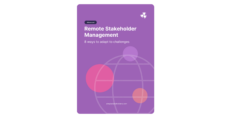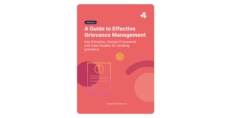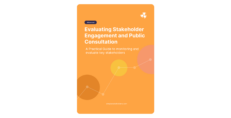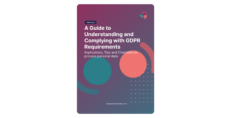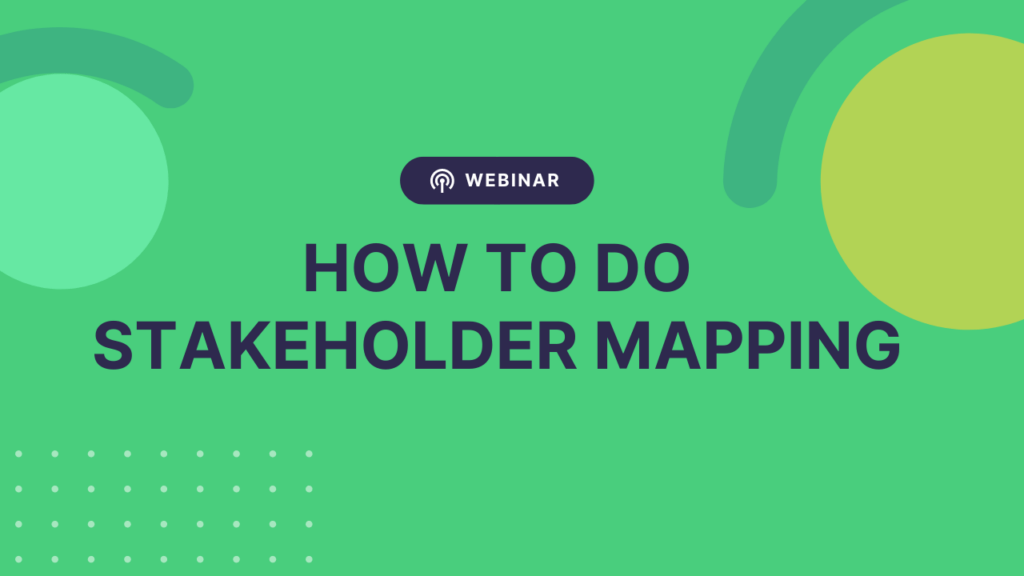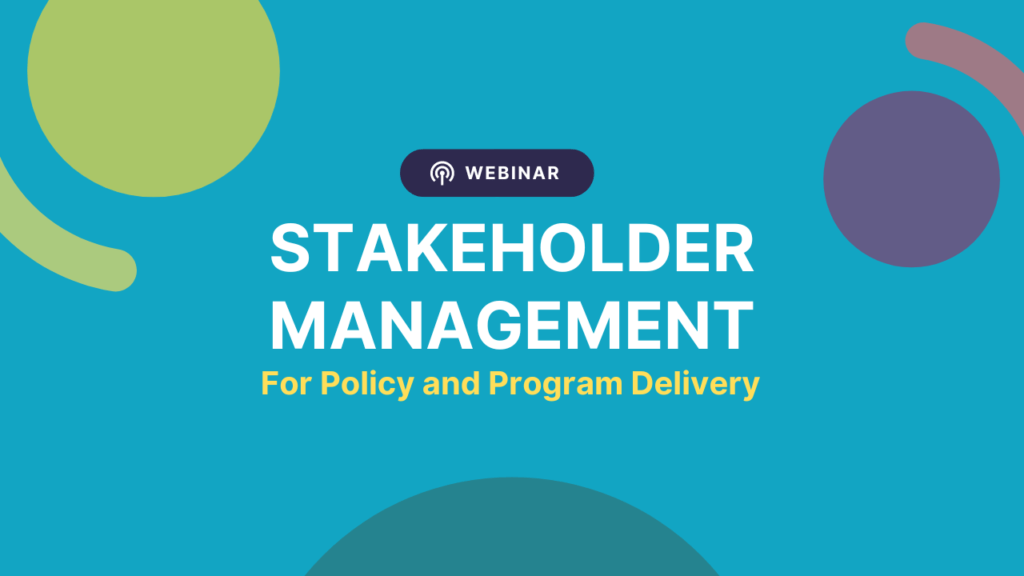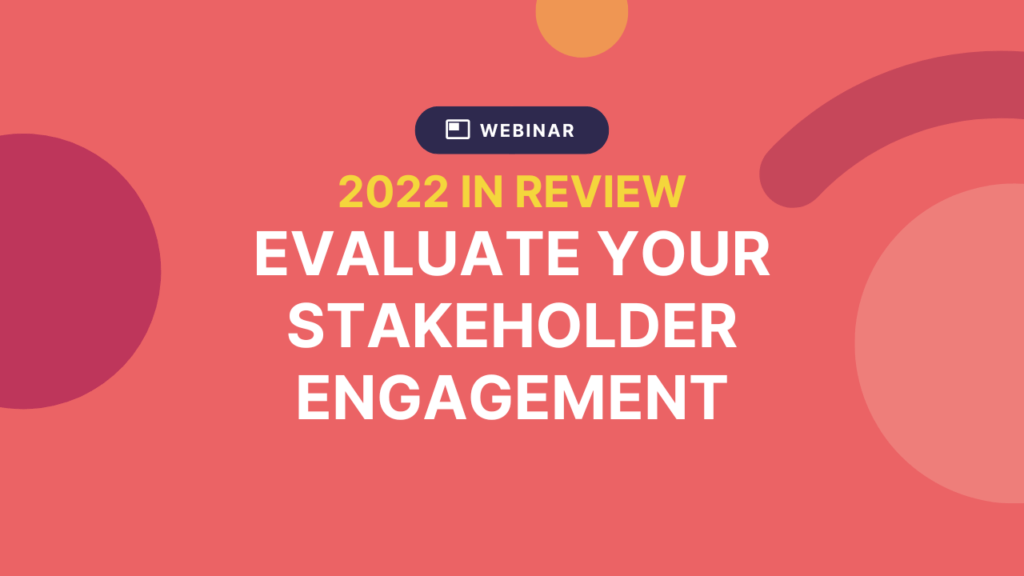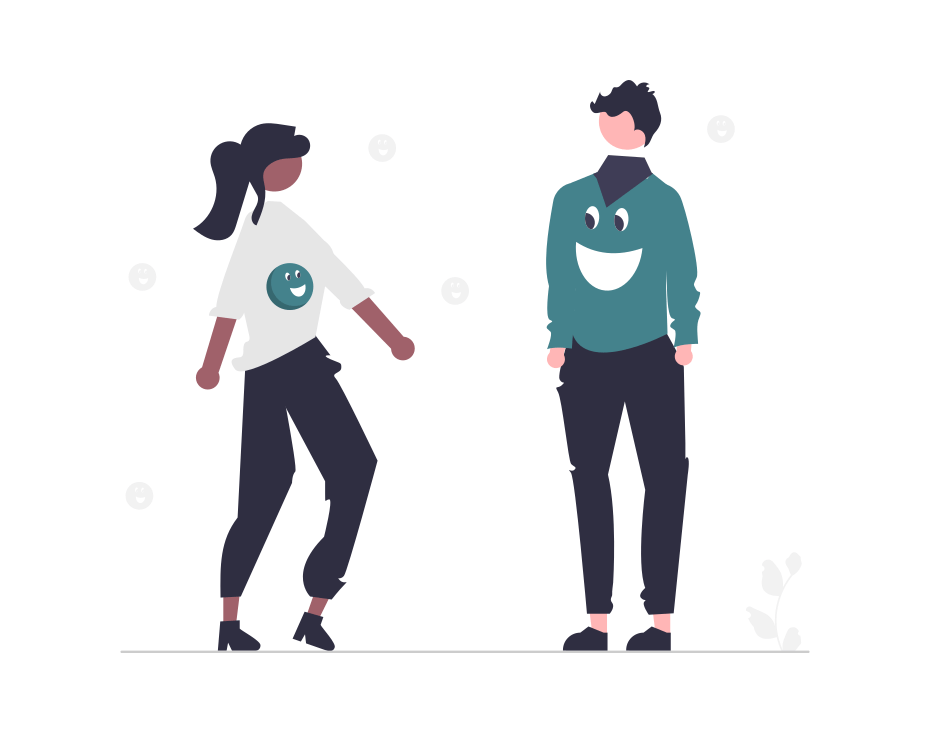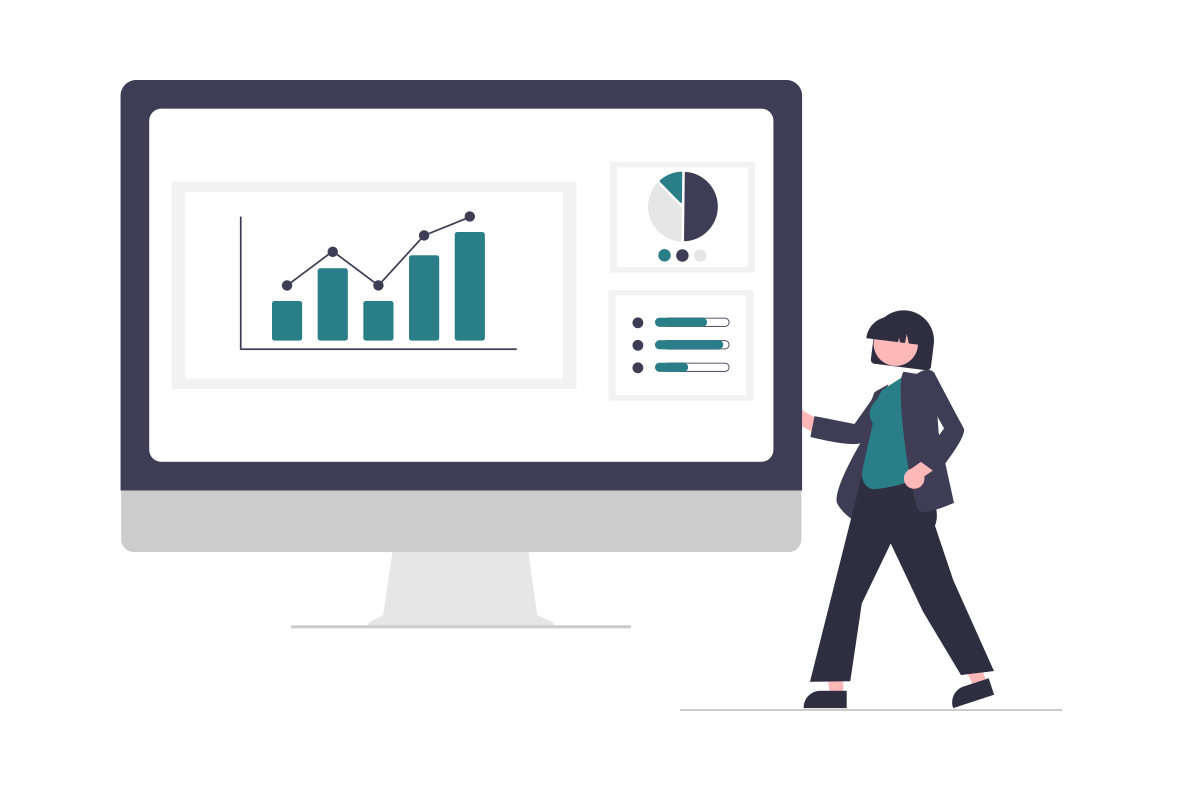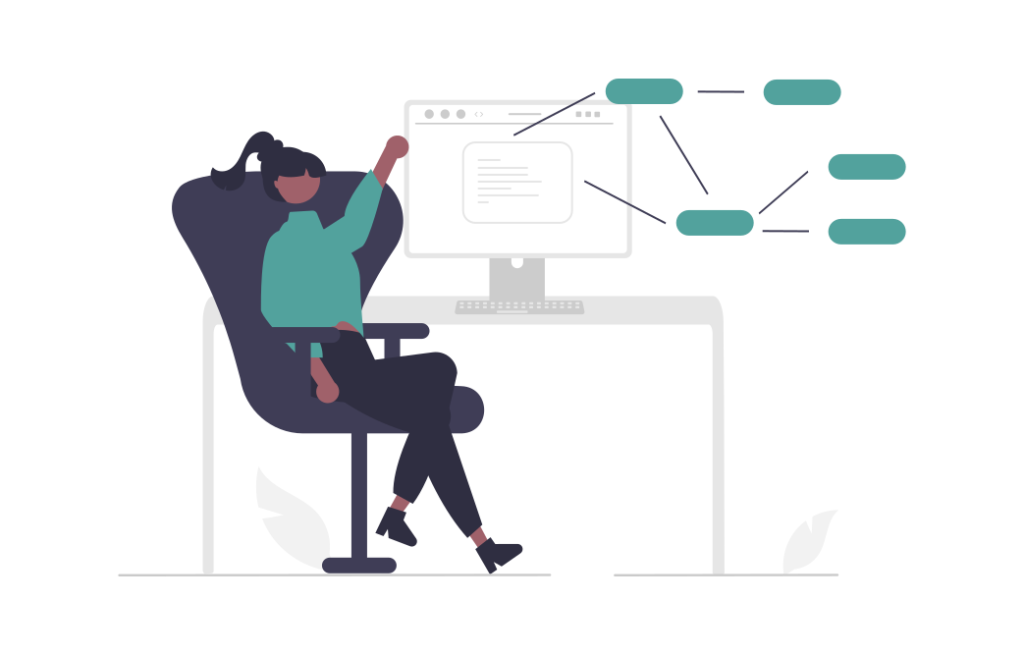How to encourage your team to keep your stakeholder information system updated
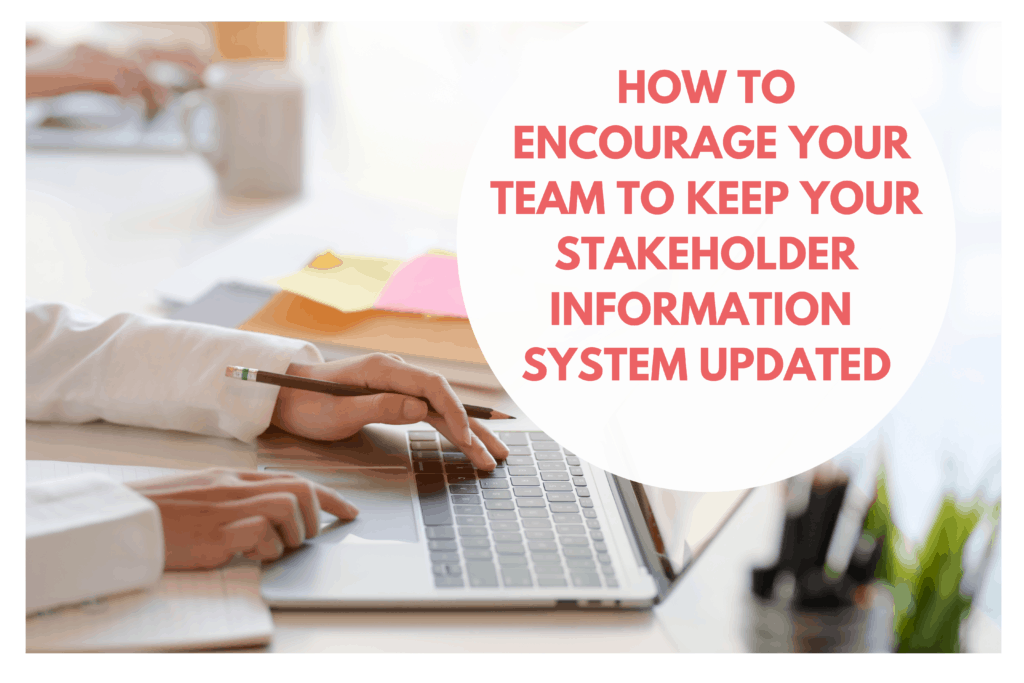
Stakeholder information systems are important if you need to manage or engage stakeholders. But like any other tool for your business or campaign, they’re limited by how well your team implements them and incorporates them into their processes.
The thing is, you might have the very best stakeholder information system on the market. But if your team can’t or won’t use it, you may as well stick to a basic spreadsheet setup.
It’s essential that your team knows how to use the system, incorporates it into their processes, and diligently keeps it up-to-date. So, let’s talk a bit more about why an up-to-date system so essential and what you can do to encourage your team to fully utilize your stakeholder software.
Why you need an up-to-date stakeholder information system
Too many consultation teams invest in fancy stakeholder engagement software but miss out on benefiting from the features and enhanced capabilities because it’s not up-to-date. Maybe they talk to a stakeholder over the phone and forget to make a note. Or a complaint comes through an online channel and it doesn’t get added to the system.
It might not seem like a big deal, but these missing details can quickly add up and cause big problems for your campaign and organization.
The thing is, a stakeholder system that’s not up-to-date doesn’t have accurate data, which means:
- You might not see the full picture of who your stakeholders are
- You might follow up with a contact who your team member already followed up on
- You might escalate a grievance unknowingly if a stakeholder’s concerns aren’t responded to appropriately
- You and your team can’t operate with confidence
- You won’t have the intel you need to make decisions quickly
But if your system is always kept up-to-date, you can:
- Work better as a team
- Step in if your colleague is sick, on holidays, or moves to another company
- Send the most relevant information to stakeholders
- Pick up conversations and interactions with stakeholders where you left off
- Generate reports at any time
- Analyze your stakeholders in real-time
- Evaluate your campaign and adapt your approach as you go along
What stakeholder information needs updating and how often?
Ideally, your team should work on keeping all stakeholder information up-to-date in real-time. That includes:
- Name
- Phone
- Address
- Organization
- Role in company
- Email interactions
- Social media interactions
- Phone conversations
- Sentiment
Real-time updates are usually realistic if your team properly incorporates the system into their processes. If your stakeholder information system is the single source of truth for all the information they need, they’ll always have it open on their screen when they’re working and communicating with stakeholders.
Of course, if real-time isn’t possible (maybe you’re at an event), it’s important that you and your team make the updates as soon as you can.
How do you get your team to make regular updates?
If your team is new to working with your stakeholder information system or they’ve been using it for a while but you’d like them to use it more regularly, here’s what you can do:
Motivate them
If your team knows the benefits of the software – that it’ll help them do their job better/faster – they’ll likely be motivated enough to give it a go. But it doesn’t hurt to also provide incentives to your team for consistently using your stakeholder system. Create a leaderboard that shows who’s made the most updates to the system over the past week. A little competition and a reward can go a long way!
Encourage better habits
Getting your team to use a new system will require them to change their work habits. Encourage them to change settings on their work computer so that the dashboard for your system opens on startup or is set to the home page for each browser. This will help them get into the habit of referring back to the new stakeholder system every time they start work.
Better systems and automation
If your team is struggling to use your current system, maybe you need a better one. A well-designed stakeholder information system should be easy to update – in fact, the right integrations might automate some of the updates (like communication from stakeholders) for your team.
Build-in task management
Everyone loves a good to-do list. If you can tie action items or task management into your stakeholder information system, it’ll encourage your team members to keep coming back to it.
Integrate cool features
When you set up a stakeholder system with the right integrated features that make your team’s life easier and more efficient, they’ll be a lot more motivated to use it.
Focus on the user interface
Too many software systems are confusing to learn and complicated to use. Look for a stakeholder system with a clean, simple user interface so your team feels right at home, right away.
Look for easy importing and setup
Sometimes, the biggest barrier to using a new stakeholder system is getting started. Find software or a system that’s quick to get started. Usually, that means importing your existing stakeholder lists via spreadsheets.
(3) Stakeholder information management systems to choose from
Spreadsheet
Many organizations start by managing their stakeholder information in a spreadsheet, like Excel or Google sheets. They set up columns for each type of contact information and update as this changes, or add notes about communication and interaction. There are a few problems with using spreadsheets, though:
- Version control between multiple team members
- Security of information
- Low flexibility
- Not purpose-built
- No integrations
- No automation
- No reporting or analysis
- All updates need to be done manually
That’s why most consultation programs soon upgrade to a different stakeholder information management system.
CRM
Some organizations use a CRM to manage stakeholder information and interactions. There are a lot of CRMs to choose from in the marketplace with a range of different features. Most of them work to store contact information, track interaction/communication, and schedule tasks or follow-ups.
But even the best CRMs fall short when it comes to maintaining an up-to-date stakeholder information system. Here’s why:
- Features are designed for sales/marketing, not managing stakeholders
- Sales pipelines aren’t at all like the stakeholder engagement/management process
- Analysis and reporting is usually very limited
Stakeholder software
Most large organizations and critical projects rely on stakeholder software to manage their information. This is software purpose-built for public consultation and managing stakeholder data. All stakeholder software platforms come with different tools and features, but generally, you can expect:
- Strong analysis and reporting features
- A focus on stakeholder sentiment or interest
- Integrations with key communication channels (email, social media, etc.)
- Task management for scheduling follow-up actions
Manage your stakeholder information with Simply Stakeholders
The best way to keep your stakeholder information management system up-to-date is with a purpose-built stakeholder engagement tool.
With a clean user interface, easy setup, and automatic integrations, it’s a breeze for your team to keep Simply Stakeholders updated.
Ready to get started? Contact us if you have any questions about setting up your stakeholder engagement software.